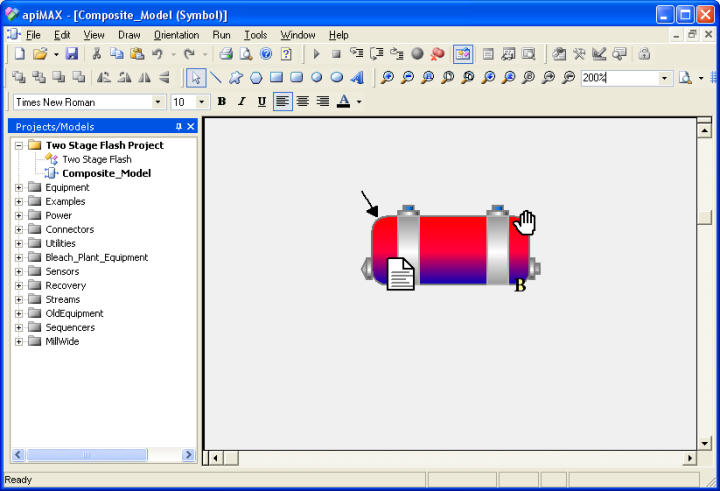Composite Model symbols have connectors. The Flash model's symbol has an inlet
connector for connecting the inlet liquid stream, an outlet connector for connecting
the outlet liquid stream and an outlet connector for connecting the outlet steam
stream. A simple way
to create a symbol for the composite model is to start from an existing symbol. In this case, you copy the Flash symbol and use it in building
the new symbol.
To build a symbol
- Select the Equipment project. Select the Flash model.
- Right click on the Flash model, and select View | Symbol.
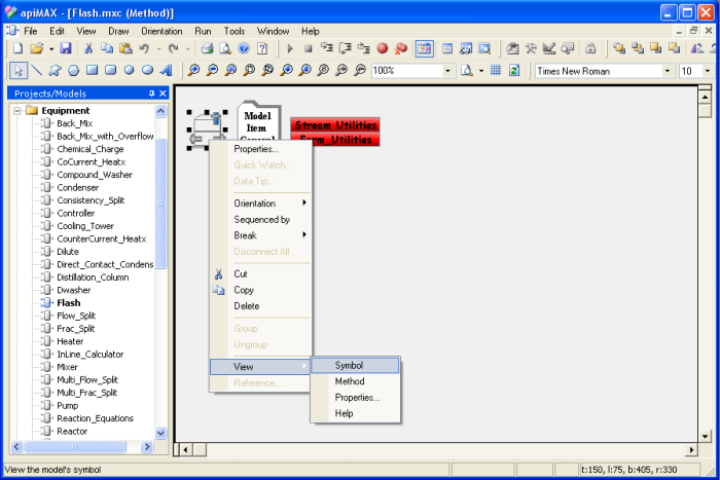
- The Flash's symbol is shown.
-
Copy the entire Flash symbol to the clipboard by drawing a selection rectangle around
the symbol's items. Right click on it and select Copy.

- Close the Flash and return to the
new Composite Model.
- Select the Composite Model on the Projects tree and right click on it. Select
View| Symbol.
- Right click on the model view and select Paste to paste the Flash's symbol
into the new Composite Model's symbol
view.
-
Delete the Default Symbol. Zoom in on the Flash's symbol and pull the symbol apart
by moving the individual items that make up the symbol.
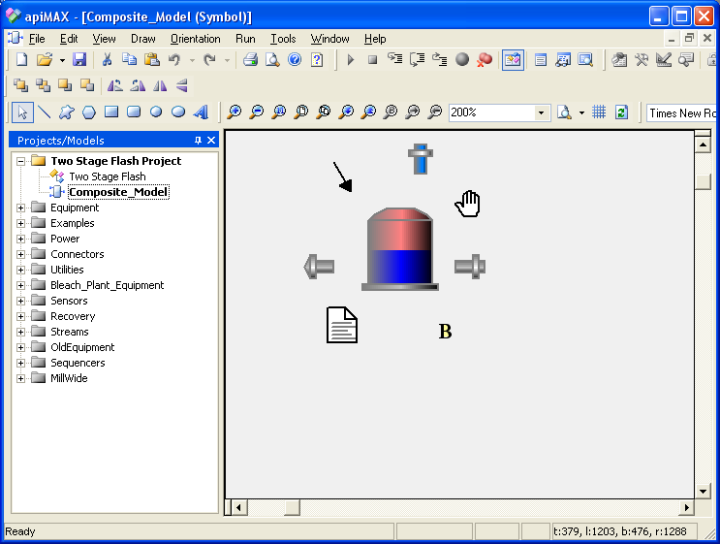
-
The red, blue and grey items in the center are polylines, polygons and rectangles
which define the symbol's appearance.
There is one inlet connector and two outlet connectors (connectors can be found
in the Connectors project).
-
The arrow is the Run_Indicator which is shown when the item is running.
- The hand
is the Break_Indicator which is shown if you set a break on the item.
- The page
is the RunProc_Indicator which is shown if you add Item Code.
- The capital B is the Bookmark_Indicator
which is shown if you bookmark the item.
-
Change the model's appearance by replacing, resizing or recoloring the red, blue
and grey items that define the symbol's appearance.
- Delete the main appearance item for the flash.
- From the Drawing toolbar select the rounded rectangle and add it
to the model view.
- Right click on the item and select Properties. Set
the rectangle brush pattern and pen.
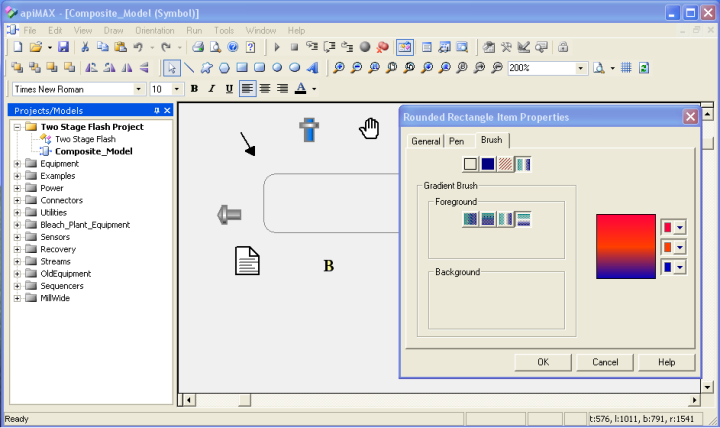
- Add two rectangles
for the strapping. Set their properties. The following symbol is obtained.
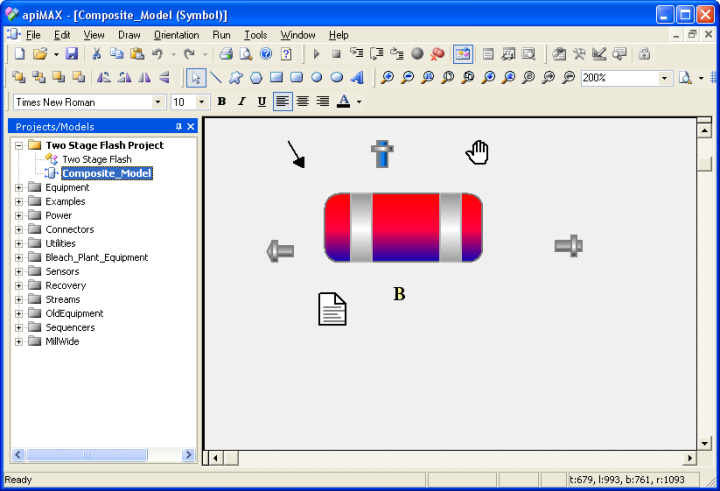
- The Two-Stage Flash compound block needs two steam outlet connectors. One for
the higher pressure steam stream and one for the lower pressure steam stream.
- Copy
the vertical outlet steam connector (the blue one). Double click the first outlet connector item. Name the first outlet steam connector
High_Pressure_Steam_Out.
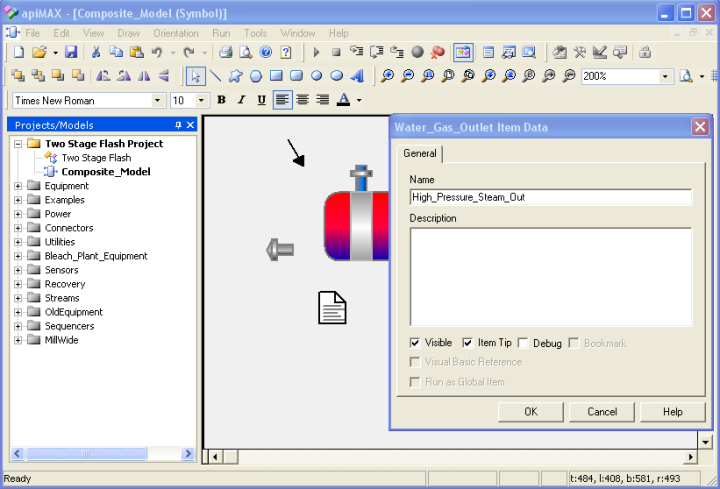
- Name the second outlet steam connector Low_Pressure_Steam_Out.
- Arrange the indicator items and the connectors
to reflect the following.